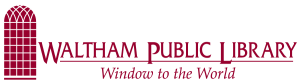MINUTEMAN LIBRARY CARD
Patrons must present their own valid Minuteman library card. Using another patron’s library card is not allowed and can lead to the loss of internet privileges. If you do not have a library card, and wish to get one, you can get one at any public service desk.
COMPUTERS ARE PROVIDED FOR GENERAL USE
Using library computers for illegal activity is strictly prohibited and will result in the loss of library privileges and possibly criminal prosecution. Consideration of other library users is expected. Computer users will refrain from the display of images in public areas that are not appropriate for public viewing. Staff may intervene upon receiving a complaint or at their own discretion.
PATRON COMPUTER SIGN-UP
If no computers are available for immediate use, patrons must sign up using the queuing station or by asking a staff member to add them to the queue. You will be assigned the first available computer when it is your turn in line. You must use the computer assigned to you. You are responsible for watching the queuing screen to see when a computer is assigned to you. Once a computer has been designated for you, your reservation in the queue will automatically be removed after 5 minutes if you fail to log into the assigned terminal.
COMPUTER SESSION TIME
1st floor computers: 2-hour (120 minute) sessions that can be extended if no one is waiting, not to exceed 4 hours.
Children & Teen computers: 1-hour (60 minute) sessions that can be extended if no one is waiting, not to exceed 4 hours. (Please note our Safe Youth Policy is in effect).
This time can be used on one session or multiple sessions during the day. Your session may be cut short if you log on during a closing hour. If you are signed on to a computer and do not move the mouse or press a key on the keyboard for 5 minutes, the system will assume that you are no longer using the computer, and will terminate your session and reboot the computer. This will happen even if you are watching a video or doing another task that does not require interaction with the keyboard or mouse.
ONE PERSON PER COMPUTER
Except in the Children’s Room, only one person may use a computer during any given time. Groups wishing to use a computer may borrow a laptop and/or sign up for a study room.
PRINTING
The first $1 of printing is free, then you are charged 10¢ for each black and white page or 25¢ for color, desktop, and wireless printing. You may only print on paper provided by the library.
USB DRIVES
Library patrons may save their work on USB Drives. The Waltham Public Library is not responsible for damage, loss of data, or liability that may occur from patron use of the library’s computers.
PROBLEMS WITH COMPUTERS OR ANOTHER PATRON SHOULD BE HANDLED BY STAFF ONLY
Computer users must not attempt to repair equipment or troubleshoot problems. Do not reboot computers. If there is a problem with another patron, please seek assistance from library staff.
PATRONS CANNOT INSTALL SOFTWARE ON COMPUTERS
Library patrons may not alter the setup of the equipment (computers, desks, etc.), and are prohibited from installing additional software or hardware on the computers. Tampering with or removing the hardware or software is considered vandalism.
TECHNICAL SUPPORT
Because of the many different computer applications available to users, the library cannot provide technical support.
PLEASE DO NOT TURN OFF COMPUTERS
Users should log off before leaving the PC. The computer will automatically log off when the user’s time is up, if the user does not move the mouse or hit a key on the keyboard for 5 minutes, and 5 minutes before the library closes. The computer will alert users a few minutes before their sessions are about to end. The WPL is not responsible for any work that has not been saved or sent. All saved and unsaved files on the computers’ hard drives will automatically be deleted when the computer restarts.
NO FOOD OR BEVERAGE
Food (food, chewing gum, etc.) and drink (water, soda, coffee, etc.) are not allowed near any computer equipment.
PRIVACY
The Library makes every attempt to protect the privacy of its users. The configuration and software on our library computers, servers, and networking equipment were chosen with the intention to protect the privacy and security of library patrons to the best of our ability. However, the complexity of today’s networking software prevents us from making any guarantee of privacy on our computers. Our time management software does record times of login, logout, and barcode. The WPL reserves the right in special cases to use that information to investigate serious breaches of its policies. The WPL and the Minuteman Library Network assume no liability for any damage to user data or loss of user privacy sustained while using our equipment.
WIRELESS ACCESS
The Waltham Public Library offers free wireless Internet during library operating hours. Library staff cannot configure equipment for patrons or help with troubleshooting. When using the Internet anywhere in the Library, you are accepting the Library’s Computer Use Policy.
LAPTOPS and CHROMEBOOKS
The WPL has laptops and Chromebooks for patrons to check out for two days.
Additionally, we have devices in our Children’s Room that can be checked out for two hours for use in that room. In order to borrow one of these devices, you must have a Minuteman Library card, and present either your library card or a photo ID at checkout. These may not leave the building. The library’s Computer Use Policy applies to both laptops and Chromebooks. All saved and unsaved files on the hard drives will automatically be deleted when the device restarts.
Laptops/Chromebooks may only be renewed if there is at least one other device available at the desk where you checked out the device. If there is not another one available at the time when you want to renew it, you will have to wait 30 minutes before checking out another laptop/Chromebook.
The laptops and Chromebooks are not to be left unattended. If the device is stolen or damaged while checked out, the patron is responsible for its replacement ($500). Devices that have not been returned 4 hours after they are due will be reported stolen. Devices returned late are subject to a $10 per hour late fee. Laptops and Chromebooks stop circulating one hour before the library closes, and they must be returned 15 minutes prior to closing to a staff member at the desk where you originally checked out the device.
ACCESSIBILITY
It is a basic tenet of our customer service to make reasonable exceptions to our standard procedures for individuals on a case by case basis. Despite careful thought to design policies and procedures that promote the best possible experience for our patrons, there are occasions when excellent service requires something different. All staff are empowered to not only make these accommodations, but to suggest them.
CHILDREN AND THE INTERNET
General Use Computers: Each child must sign in to use the computers with his/her own library card. If all computers are in use, the next child must sign in at the desk.
Children’s Room computer users are allowed two hours per day total on the General Use computers. This time can be used in multiple sessions. Each session is limited to 60 minutes. Your session may be cut short if you log on during a closing hour.
Catalog Computers: provide access to library databases and the Minuteman Library Network’s catalog.
Parents/guardians of minor children should be aware that the Library is a public building, and Library staff cannot monitor individual Internet use. Supervision of a child’s use of the Library and its resources is the responsibility of the parent, guardian, or caregiver. We encourage you to work with your family to develop rules for the use of the Library and the Internet, and to learn about online safety. One useful source is: www.connectsafely.org
TEEN ROOM COMPUTERS
Teen Room computer users are allowed 2 hours per day total. This time can be used in multiple sessions. Each session is limited to 1 hour. Your session may be cut short if you log on during a closing hour. Teens must sign in to use the computers with his/her own library card. If all computers are in use, the next teen must sign in at the desk.
Violation of WPL Computer/Internet Policy may result in the loss of computer privileges.
Approved by
Waltham Public Library Board of Trustees
October 2018
Revised June 12, 2024 – trustee approval pending