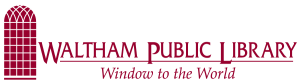Need to print something? Now you can email your print job to our public printer and pick them up while the library is open.
Printing Prices
The first $1 of printing is free, then you are charged 10¢ each black and white page, or 25¢ for color, both desktop and wireless printing.
Email Your Print Job to Our Print Release Station
-
- For black & white prints, email your print job to bwwalt@libdataprint.com
- If you would like color prints, email your print job to colorwalt@libdataprint.com
*If you want to print more than one copy of a document, please send multiple copies of the email with the document attached*
*If your document needs to be printed on both sides (duplex), please see a librarian instead of releasing the job from our print release station*
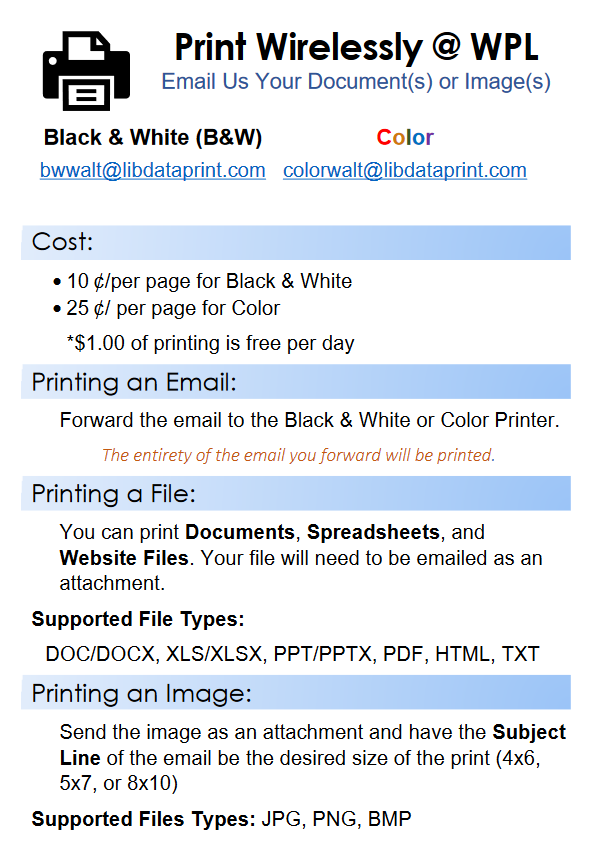
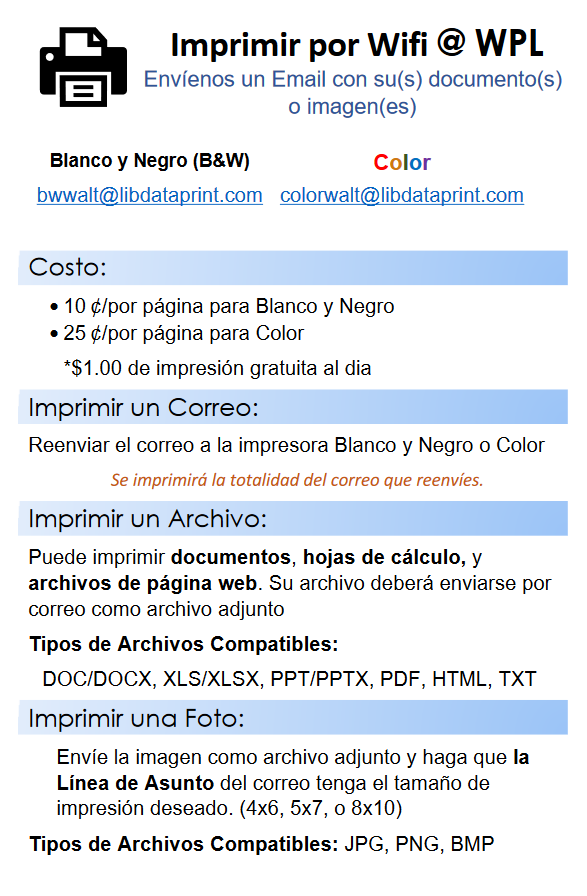
Please Note:
- Printing is relatively self-service. For everyone’s safety, staff cannot assist you on your device. If you need assistance, we will ask you to call the library at 781-314-3425.
- Print jobs are held on our system for 24 hours.
- Print jobs must be no larger than 1mb.
Wireless Printing is Available
4 Ways to Print
Printing Prices: The first $1 of printing is free, then you are charged 10¢ each black and white page, or 25¢ for color, both desktop and wireless printing.
Upload Documents
Upload your files directly to the printing website
Black & White Printing
Email your documents as an attachment to this email address for black and white printing
Color Printing
Email your documents as an attachment to this email address for color printing
Get the App
Apple App Store
Get the App
Google Play Store
NOTE
- Print jobs can claimed up to 5 days after submission
- Printing is relatively self-service. For everyone’s safety, staff cannot assist you on your device. If you need assistance, we will ask you to call the library at 781-314-3425.
- Print jobs are held on our system for 5 days so you do not have to pick up your print job on the day you send it to our printer.
- Print jobs must be no larger than 1mb.